watch的写法 -> Vue2
1.通过watch对象,指定要监听的属性为方法名称,方法有两个参数newVal,oldValue
1 | watch:{ |
2.通过钩子函数,this.$watch
1 | created(){ |
watch写法 -> Vue3
监听对象的一个属性
1 | const { createApp, ref ,reactive, watch} = Vue |
监听对象
1 | const { createApp, ref ,reactive, watch} = Vue |
- reactive包装的响应式对象是嵌套的。对象中的属性也会被包装成响应式对象,因此对象的属性变化也会进行双向绑定。
监听对象的某个属性
1 | const { createApp, ref ,reactive, watch} = Vue |
computed的使用
1 | const { createApp, ref ,reactive, watch, computed} = Vue |
- computed也是需要return的
- computed的返回值是只读的,它是一个对象
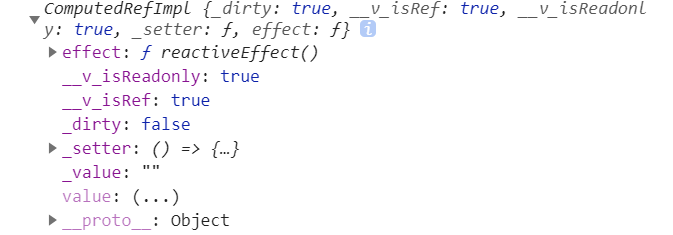
computed的setter方法
1 | const firstName = ref('1') |
